Cue Overviews for Beginners
DevOps ·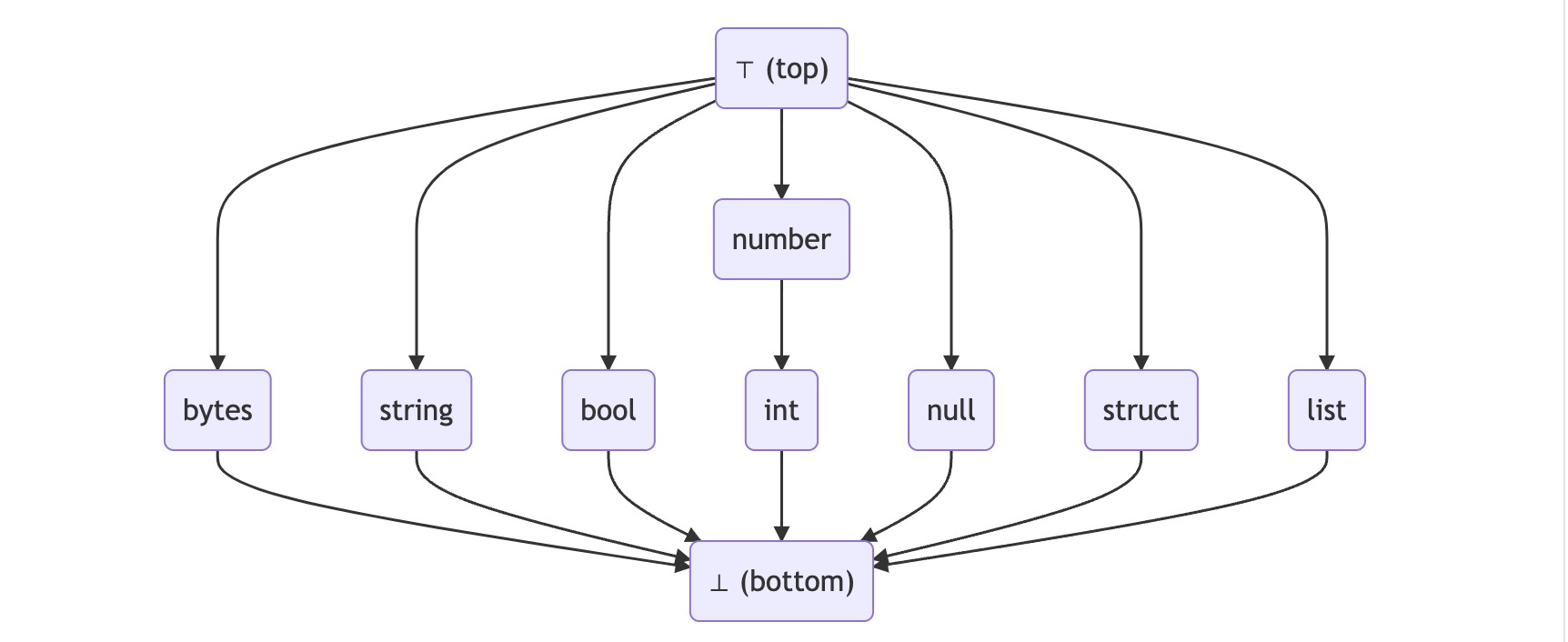
Overviews
Every resource in kubernetes can be declared through texts, and these texts are always duplicated. therefore, many template techniques are developed to generate texts, e.g. Helm, Customize and so on. Cue is a language specialized for generate texts, what is different in Cue is that it avoids layered designed, which is often the most difficult part when it comes to manage large configuration in kubernetes. Developers or Operators are always confused in which layer they should change the template values. With many traits different to current template techniques, I think we should take a look at Cue.
Foundations
Cue is a superset of JSON.
superset.cue
str: "hello world"
num: 42
flt: 3.14
// Special field name (and a comment)
"k8s.io/annotation": "secure-me"
// lists can have different element types
list: [
"a", "b", "c",
1,
2,
3,
]
obj: {
foo: "bar"
// reuse another field?!
L: list
}
cue export superset.cue –out json
{
"str": "hello world",
"num": 42,
"flt": 3.14,
"k8s.io/annotation": "secure-me",
"list": [
"a",
"b",
"c",
1,
2,
3
],
"obj": {
"foo": "bar",
"L": [
"a",
"b",
"c",
1,
2,
3
]
}
}
The Lattice
Every instance lives somewhere is cue’s lattice. top() -> schema -> constraint -> data -> bottom(|_)
Types and Values
Cue merges types and values into one concept, the lattice.
schema.cue
album: {
title: string
year: int
live: bool
}
constraints.cue
import "strings"
album: {
title: strings.MinRunes(5)
year: >1952
live: false
}
data.cue
album: {
title: "Houses of the Holy"
year: 1973
live: false
}
cue eval schema.cue constraints.cue data.cue
Order Is Irrelevant
order.cue
// you can add constraints after
a: 3
a: int
a: >1
// define a struct in one place
s: {
x: int
y: int
}
// define a struct in parts
s: y: int
s: x: int
// the above is shorthand
// when setting a nested value
Values Cannot Be Changed
Defining Fields
Cue allows fields to be defined more than once, as long as they are consistent with each other.
- basic data types must be the same
- you can make a field more restrict, but not the other way.
- struct fields are merged, list elements must match exactly.
- the rules are applied recursively.
fields.cue
hello: "world"
hello: "world"
// set a type
s: {a: int}
// set some data
s: {a: 1, b: 2}
// set a nested field without curly braces
s: c: d: 3
// lists must have the same elements
// and cannot change length
l: ["abc", "123"]
l: [
"abc",
"123",
]
Definitions (Schema)
Definitions are struct with a ‘#’ prefix, and you can leave it open with ‘…’ at last inside.
definition.cue
#Album: {
artist: string
title: string
year: int
// ... // 2. uncomment to open and fix error, must be last
}
// This is a conjunction, it says "album" has to be "#Album"
album: #Album & {
artist: "Led Zeppelin"
title: "Led Zeppelin I"
year: 1969
// studio: true // 1. uncomment to trigger error
}
Conjunction
Conjunctions ‘meet’ values together, combining their fields, rules and data together. They are like ‘and’ and the operator is ‘&’
conjunction.cue
// conjunctions on a field
n: int & >0 & <100
n: 23
// conjunctions on a schema
val: #Def1 & #Def2
val: {
foo: "bar"
ans: 42
}
#Def1: {
foo: string
ans: int
}
#Def2: {
foo: =~'[a-z]+'
ans: >0
}
Disjunctions
Disjunctions ‘join’ values to create options or alternatives, they are like ‘or’ and the operator is ‘|’
disjunction.cue
// disjunction of values (like an enum)
hello: "world" | "bob" | "mary"
hello: "world"
// disjunction of types
port: string | int
port: 5432
// disjunction of schemas
val: #Def1 | #Def2
val: {foo: "bar", ans: 42}
#Def1: {
foo: string
ans: int
}
#Def2: {
name: string
port: int
}
Disjunctions have several uses:
-
enums(as values), “foo” “bar” “zkk” -
sum-type(any of these types), string int -
null-coalescing, elments[3] “d”
Defaults and Options
Defaults’s operator is ‘*’ as a prefix in the value. Options’s operator is ‘?’ as a suffix in the key.
s: {
// field with a default
hello: string | *"world" | "apple"
// an optional integer
count?: int
}
Incomplete and Concrete
incomplete.cue
// incomplete values
a: _
b: int
s: {
a: _
}
// concrete values
a: "a"
b: int
s: a: { foo: "bar" }
Open and Closed
Open means a struct can be extended, and closed means they cannot. By default, structs are open and definition are closed.
open-closed.cue
// Closed struct
s: close({
foo: "bar"
})
// Open definition
#d: {
foo: "bar"
... // must be last
}
Building up Values
You can define small schemas first, then embed them into a bigger schema, this makes schemas reusable.
building-up.cue
#Base: {
name: string
kind: string
}
#Meta: {
// string and a semver regex
version: string & =~"^v[0-9]+\\.[0-9]+\\.[0-9]+$"
// list of strings
labels: [...string]
}
#Permissions: {
role: string
public: bool | *false
}
// Building up a schema using embeddings
#Schema: {
// embed other schemas
#Base
#Meta
#Permissions
// with no '...' this is final
}
value: #Schema & {
name: "app"
kind: "deploy"
version: "v1.0.42"
labels: ["server", "prod"]
role: "backend"
// public: false (by default)
}
Types and Values
Builtin Types
null bool string bytes number list struct | int
‘’ means top. ‘|_’ means bottom and represents an error.
Expressions
Interpolation
Cue supports interpolation in strings and bytes with (
container: {
repo: "docker.io/cuelang"
image: "cue"
version: "v0.3.0"
full: "\(repo)/\(image):\(version)"
}
name: "Tony"
msg: "Hello \(name)"
// conver string to bytes
b: '\(msg)'
// convert bytes to string
s: "\(b)"
List Comprehensions
list-comp.cue
nums: [1, 2, 3, 4, 5, 6]
sqrd: [ for _, n in nums {n * n}]
even: [ for _, n in nums if mod(n, 2) == 0 {n}]
listOfStructs: [ for p, n in nums {
pos: p
val: n
}]
extractVals: [ for p, S in listOfStructs {S.val}]
Field Comprehensions
field-comp.cue
apps: ["nginx", "express", "postgres"]
#labels: [string]: string
stack: {
for i, app in apps {
"\(app)": {
name: app
labels: #labels & {
app: "foo"
tier: "\(i)"
}
}
}
}
Conditional Fields
guards.cue
app: {
name: string
tech: string
mem: int
if tech == "react" {
tier: "frontend"
}
if tech != "react" {
tier: "backend"
}
if mem < 1Gi {
footprint: "small"
}
if mem >= 1Gi && mem < 4Gi {
footprint: "medium"
}
if mem >= 4Gi {
footprint: "large"
}
}
// This will result in an error because CUE evaluates all conditions
// without short-circuiting, meaning it will still try to access app.field
// if app.field != _|_ && app.field == true {
// foo: true
// }
// Use nested guards to check multiple conditions
if app.field != _|_ {
if app.field == true {
foo: true
}
}
Scopes and Visibility
Reference Lookup
val: 42
A: {
val: 23
num: val // will be 23, matches locally
// irregular names need to be quoted and require indexing to access
"user-id": "abc"
UserID: A["user-id"]
}
A: {
b: val // 42, matches top-level
c: A.num // 23, reference A.num
// num itself is not in scope even though it is part of A
}
Paths
A: {
a: "A"
"2f": 3
l: ["cow", "moo"]
}
a: {
// either is valid
f1: A.a
f2: A["a"]
// must index
f3: A["2f"]
// list index
f4: A.l[1]
}
Hidden Fields and Values
hidden.cue
A: {
_hidden: "a hidden field"
isshown: "I can be seen"
hidrefd: _hidden + " sort of?"
}
_#NoshowDefn: {
hello: string
num: int | *42
}
B: _#NoshowDefn & {hello: "world"}
Reference Cycles
Cue can resolve many cycles, as long as they can resovle to a final, concrete value.
ref-cycle.cue
// a mathematically valid releationship
// but invalid in Cue until one or the other has a value
a: b - 10
b: a + 10
// we need to set a or b and Cue will do the rest
// if not, a cycle error will be reported
a: 100
Structural Cycles
structural.cue
#List: {
val: _
next: #List | *null
}
// Cannot do this, it is structural recursion
#Contains: {
list: #List
val: _
found: bool | *false
if list.val == val {
found: true
}
if list.val != val && list.next != null {
// No recursion!
found: #Contains & {"list": list.next, "val": val}
}
}
// We can define an infinite structure
list: #List & {val: "a", next: {val: "b"}}
// results in
list: {
val: "a"
next: {
val: "b"
next: null
}
}