Nginx Configuration for Microservices
Architecture ·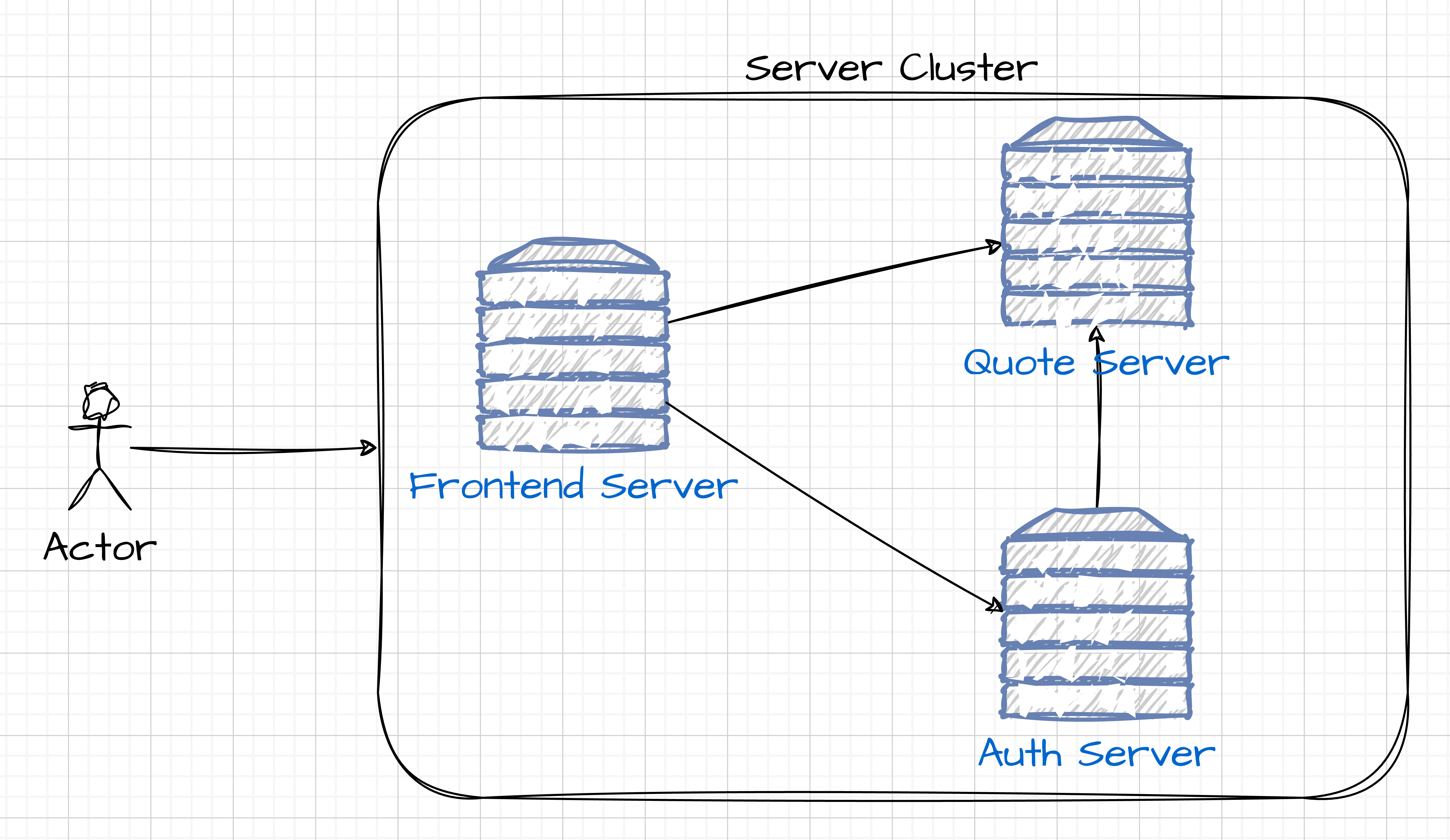
Introduction
This article introduces a nginx configuration used to deploy a multiple node service. The aim is to serve the web service with only the 80 port exposed to external access. There are three services in total, all these services are deployed in docker,
- Frontend, together with Nginx as a static html server.
- Auth-server, used to check requests’ authorization.
- Quote-server, business service.
Reverse Proxy
In terms of the requests for common web pages, the route is host + /page, e.g. If you want to visit the main page, the route is host/main. For other requests for internal services, like auth or quote, the route is start with /api/auth or /api/quote. We leverage the reverse proxy function on Nginx to redirect the requests to other services. Meanwhile, we will rewrite the uri when redirecting. e.g. /api/quote/ping will be rewritten as /ping, thus for quote server, it could avoid the influence from the deployment environment.
```nginx configuration upstream quote { server quote-server; }
server { listen 80; listen [::]:80; server_name localhost;
location / {
root /usr/share/nginx/html;
index index.html index.htm;
try_files $uri $uri/ /index.html; # Any route that doesn't have a file extension (e.g. /devices)
}
location /api/quote { # redirect any request starting with /api/quote
rewrite ^/api/quote/(.*) /$1 break; # eliminate the /api/quote prefix
proxy_set_header Host $http_host;
proxy_pass http://quote-server;
} }
# Independent Authorization Check
We want to separate our authorization service from other business services as an independent service. Here we
leverage the auth_request module in Nginx. It enables us to intercept requests for specific routes, routes that need
authorization to access. For valid requests, the auth server returns http ok status 200, then the requests will move on
to the requested resources, while for invalid requests, these will be aborted with a http unauthorized code 401.
```nginx configuration
upstream auth {
server auth-server;
}
upstream quote {
server quote-server;
}
server {
listen 80;
listen [::]:80;
server_name localhost;
location / {
root /usr/share/nginx/html;
index index.html index.htm;
try_files $uri $uri/ /index.html; # Any route that doesn't have a file extension (e.g. /devices)
}
location /api/quote {
auth_request /auth;
error_page 401 = @error401;
auth_request_set $user $upstream_http_x_forwarded_user;
proxy_set_header X-Forwarded-User $user;
rewrite ^/api/quote/(.*) /$1 break;
proxy_set_header Host $http_host;
proxy_pass http://quote-server;
}
# internal auth route
location /auth {
internal;
proxy_set_header X-Original-URI $request_uri;
proxy_set_header X-Original-METHOD $request_method;
proxy_set_header Host $host;
proxy_pass_request_body off;
proxy_set_header Content-Length "";
proxy_pass http://auth-server/v1/verify;
}
# redirect to frontend login page
location @error401 {
add_header Set-Cookie "NSREDIRECT=$scheme://$http_host$request_uri;Path=/";
return 302 /signin;
}
}
Wrap Up
Nginx is a powerful tool to make us implement a distributed system in a elegant and convenient way.